At Central Church NYC, we want everyone to feel at home. Because we believe every person is made in the image of God, our worship space is designed to be welcoming and accessible to all. We offer wheelchair-accessible entrances and seating, elevators to all indoor levels, large print bulletins, and hearing assistance devices for those who need them. If we can make your experience more comfortable, please reach out to our deacons at care@centralchurchnyc.org.
Wheelchairs and Walkers
A ramp is available at the Park Avenue entrance beginning 30 minutes before each worship service. Once inside, an interior ramp connects the lobby to the elevator bank. The elevator provides access to all levels of the building, including restrooms located on multiple floors. The side chapel offers plenty of room for walkers and wheelchairs for the duration of the worship service.
Large Print Bulletins
For worship services, large print bulletins are available. Inquire with an usher to receive a copy. Central bulletins are also available digitally on our app and on our website here.
Assistive Listening Devices
Please contact an usher to be directed to our sound table to pick up a listening device. You will need to use your own phone along with the listening device to connect to the system.
What is assistive listening?
An assistive listening system (ALS) allows listeners to engage, connect, and feel included by delivering audio directly to their ears without amplifying ambient noise. Assistive listening is the use of technology designed to improve the experience for individuals who are hard of hearing by transmitting audio directly to the listener. This audio, which can originate from a microphone, auxiliary output, computer audio, or another audio source, is sent via a transmitter to a receiver, also known as an assistive listening device (ALD), that then delivers it directly to headphones, hearing aids, or cochlear implants, allowing the listener to hear with clarity.
We have two different streaming options for the assistive listening devices.
Key Features
-
Assistive listening for hearing impaired
-
Works with Listen Technologies receivers
-
Use with telecoil-equipped hearing aids
-
Use with cochlear implants
-
Antenna is built into headphone cord
Instructions
-
Pick up your device. Please visit our sound technicians at the sound booth (located on the back left side of the sanctuary) to get your device 15 minutes prior to the beginning of the worship service or special event.
-
-
Pick up a receiver from the docking station in the drawer at the sound booth.
-
Select preferred attachment. The receiver can connect to the following attachments, depending upon the personal need of the individual.
-
Headphones
-
Neck loop
-
-
The transceiver has volume control buttons on the left side of the device.
-
-
Use the ListenWIFI App on your own phone.
-
-
Download the app "ListenWIFI" on your phone.
-
Connect to the Wifi using the provided QR code OR manually enter the following information:
-
Wifi SSID: SanctuaryALS
-
Wifi Password: ChurchAudio
-
-
-
Listen to audio using your preferred audio device (bluetooth headphones, earbuds, hearing aids, etc.).
-
Please return all equipment to the sound technician at the sound booth at the end of the service.